It’s 2020, and most simple web searches will bring up a video tutorial to walk you through even the simplest of tasks. Looking for how to import a pattern file (.PAT) into Photoshop was a lot more difficult than it had to be.
Here’s how to do it in few words, and certainly, no video:
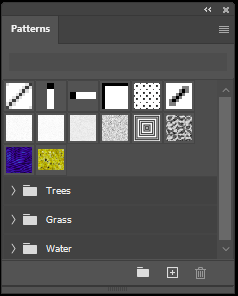
- Open the Patterns window in Photoshop.
- Click on the “Hamburger Menu” (That’s the horizontal lines at the top right of the window)
- Select “Import Patterns”
- Select the .PAT file and click “Load”