There’s a lot of myths about DPI and image quality.
I recently read a post on Facebook where a photographer exported his photo at full resolution, but at 240 DPI (or PPI as Lightroom more accurately considers it) but his client asked that he send a 300 DPI version so they could print it in their publication. It’s easy enough to re-export the image, but did the new setting make any difference?
No, It didn’t.
Here’s a photograph that I made. It was shot on a Fuji X-T1. I’ve re-sized the image to 640 pixels by 427 pixels. I then exported one at 3,000 DPI (yes, three thousand) and another at only 3 DPI. Can you guess which one is which without reading the captions? Click on each of them to see them in full size.
The only difference between the two images is the “DPI” metadata stored in the image. Like one’s copyright or the date, the information is there for anybody who wants it, but it doesn’t have any effect over the quality of the image itself.
What Is DPI/PPI?
PPI stands for “Pixels per Inch” and indicates how many pixels (The smallest unit of a digital photograph) would represent one inch when printed.
Likewise, DPI stands for “Dots Per Inch” and indicates how many dots the printer prints in one inch of space on the paper. Like pixels on the screen, dots represent the smallest unit that make up the printed version of the image,
There’s some technical differences, so it’s not quite right, but the two are often used interchangeably. I found a good article by Alex Bigman called PPI vs. DPI: what’s the difference? which does a good job explaining the two, but they both refer to the image’s size when printed, and not the resolution or quality. I’ll refer to it as DPI as it’s the more commonly used term (and the title of this article)
Making the photo
When we make a photo, we don’t shoot for a specified paper size. (My camera doesn’t have an 8×10 setting!) We shoot in pixels. The specifications of my 16 megapixel X-T1 is rated at 4896 x 3264. I always shoot at this setting, so I always end up with the highest resolution file my camera can produce. With some simple math, I can conclude that at 300PPI, I can get a 16″ x 10″ photo and still have a few pixels left over.
4896 / 300 = 16.32
3264 / 300 = 10.88
The DPI rating is based on the print and the printer. Without altering the image, The same image can be printed at 150DPI (32″ x 20″) or at 600dpi (8″ x 5″) or at 1200DPI (4″ x 2″). Re-sizing the resolution of the image could result in a loss of image quality, and printing at a lower DPI would as well, but you don’t have to print the image at the DPI value stored in the image.
Let’s wrap this up
DPI doesn’t matter. The resolution of the image matters. As long as your photo editing software doesn’t take the specified DPI setting and re-size the image based on it, then changing your DPI/PPI value will have no impact on the quality of your printed images.